

UPI service was launched in India in 2016. Since then India has not looked back. According to the recently released report of NPCI, India has left countries like China and America far behind in terms of UPI payment. India’s UPI i.e. Unified Payment Interface has created a new record by leaving behind China’s Alipay and America’s PayPal. India has created a new record of 3,729 UPI transactions per second in 2023.
Many times users have to face poor internet while making UPI payments. For this, NPCI recently started the facility of making UPI payments without the Internet. If you are also at a place where there is no internet facility or your mobile data is over, you will still be able to make UPI payments from your phone. For this, you will have to remember a secret code and follow some steps.
remember this secret code
The most important thing to avail of UPI payment service is that your mobile number, Aadhaar number, etc. should be linked to the bank account. After this, your mobile number and bank account should be used to create a UPI ID. If your mobile number is linked to a UPI account, only then you can take advantage of this facility. You can use any payment app or BHIM UPI app to create a UPI ID with your mobile number. After creating a UPI ID, you can avail of the facility of online and offline UPI payment.
– To make offline UPI payments, you need to remember a secret USSD code ‘*99#’.
– Type this code on the dial pad of your phone and press the calling button.
– After this, you will get a message Welcome to *99# on the screen. Tap Ok with this message.
– On the next page, you will get many options, which include Send Money, Request Money, Check Balance, My Profile, Pending Request, Transactions, and UPI PIN.
– Out of these, you have to choose the option Send to make payment and Request Money to receive payment.
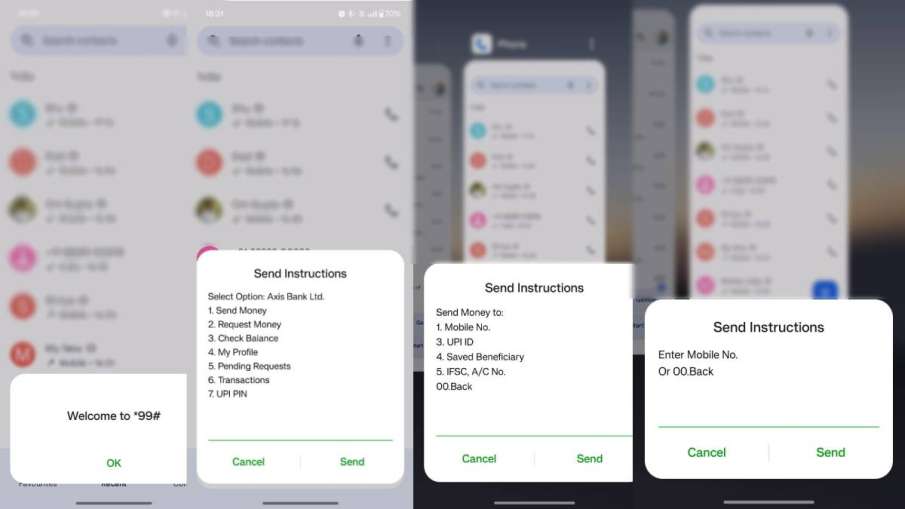
UPI Payment without internet
– Then you will get options like Mobile Number, UPI ID, etc.
– Select any one of these and proceed further.
– Then you will have to go to the next page after entering the details of the person to whom you want to make UPI payment.
– Enter your UPI PIN here and in this way, you will be able to do offline UPI payment service.
Read More: V8 Power Meets Heritage Everything You Need to Know About the New Jeep Wrangler Willys 392

 Share
Share



