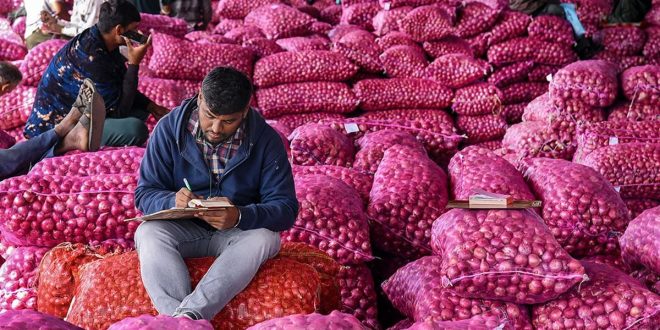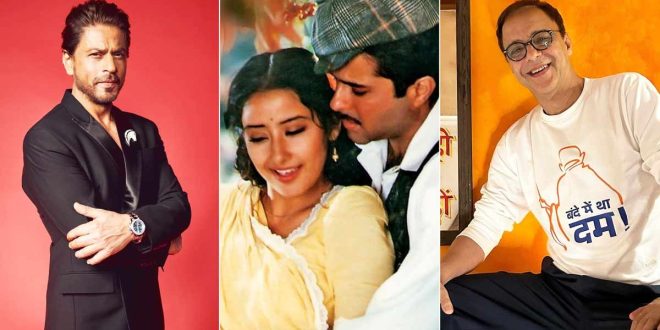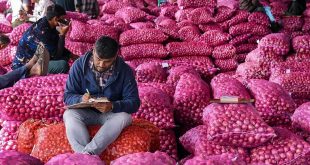Onion Export: Amidst the Lok Sabha elections, the government removed the ban on export of ...
Read More »-
Vidhu Vinod Chopra wanted to cast Shah Rukh Khan for this film, not Anil Kapoor.
Vidhu Vinod Chopra on Shah Rukh Khan: Bollywood’s famous filmmaker Vidhu Vinod Chopra has given many ...
Read More » -
Akshay Kumar Kickstarts Shooting for ‘Jolly LLB 3’: Inside the Buzz
-
Unlock Your Destiny: 5 Powerful Saturday Rituals to Win Shani’s Favor
The Significance of Charity in Hinduism In Hinduism, the act of giving, known as ‘Daan’, ...
Read More » -
Astrology Alert: 5 Zodiac Signs Experiencing Rare Cosmic Blessings Today
-
Unlock Tuesday’s Blessings: 5 Powerful Mangalwar Rituals for Peace and Prosperity
-
Wedding Dreams: Harbingers of Joy or Warnings from the Unconscious?
-
Avoid Shani Dev’s Wrath: The Daily Mistakes You Must Stop Making Now!
-
IPL 2024: CSK got a big blow in the middle of IPL, after Deepak Chahar, this star bowler also got injured.
IPl 2024 Chennai Super Kings: Difficulties are not showing any signs of slowing down for Chennai ...
Read More » -
Rajasthan Royals and the Playoff Ticket: A Closer Look at Today’s Crucial IPL Match
-
Samson’s Fiery Bat Lights Up IPL 2024: Is He the Top Pick for the T20 World Cup?
-
Lucknow Super Giants’ IPL 2024 Campaign: The Mayank Yadav Fitness Miracle
-
Watch This Young Prodigy Smash Records: 20 Sixes and 6 Fours in Just 25 Balls
-
Maulvi, Nupur Sharma, arrested from Surat on charges of conspiracy to murder Hindu leaders, had threatened to kill Raja Singh
Surat News: Gujarat Police has arrested Maulana, who had threatened to kill many prominent Hindutva faces ...
Read More » -
Spicing Up Exports: How India’s New ETO Testing Mandate Revolutionizes Spice Trade
-
Unraveling the Mystery: AstraZeneca Addresses Blood Clot Concerns in 10 Key Points
-
Exploding Myths: Unpacking Owaisi’s Claims on Condom Use Among Muslims with Government Data
-
Lok Sabha 2024: A Tale of Raja and Nawab in Modern Indian Politics
 Suspense Crime Sach Ka Dam
Suspense Crime Sach Ka Dam