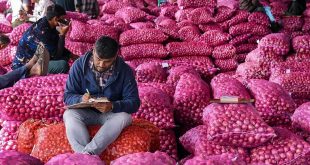WhatsApp, the popular messaging app owned by Meta, is making waves once again with its latest feature rollout. Beta testers on Android are in for a treat as WhatsApp introduces the much-anticipated “screen-sharing” functionality. In addition, the navigation bar at the bottom of the app has undergone a revamp, offering a fresh user experience. Let’s delve into the details of these exciting updates and how they can elevate your WhatsApp interactions.
Screen-Sharing: Sharing Moments Made Easy
WhatsApp’s new screen-sharing feature is set to revolutionize video calls. Users can now effortlessly share their screens during video conversations, enhancing collaboration and communication. Whether you’re providing a live demonstration, discussing a presentation, or simply sharing moments with loved ones, this feature brings a new dimension to your conversations.
Exploring the Benefits of Screen-Sharing
Facilitating Seamless Communication: With the ability to share screens, users can effortlessly convey information, ideas, and visuals, making communication more effective and engaging.
Enhancing Collaboration: For professionals working remotely or teams spread across different locations, screen-sharing fosters seamless collaboration by enabling real-time sharing of documents, files, and applications.
Personal Connections: Share memorable moments, pictures, or videos with friends and family, creating a more immersive and connected experience even when physically apart.
Compatibility and Considerations
While this exciting feature awaits its full release, it’s important to note a few key points:
Operating System Compatibility: The screen-sharing feature may not be available on older Android versions. Ensure your device is up-to-date to enjoy this functionality seamlessly.
Group Call Limitations: As of now, screen-sharing might not work in large group calls. However, future updates may expand this feature to accommodate broader settings.
Recipient’s Device Compatibility: The recipient must have an updated version of WhatsApp to view the shared content. Outdated versions may not support screen-sharing capabilities.
Navigating the New Bottom Navigation Bar
Accompanying the screen-sharing feature is a revamped bottom navigation bar that brings visual and organizational enhancements to WhatsApp. Let’s explore the changes and how they optimize your navigation experience.
1. Chats: Stay Connected with Ease
The “Chats” tab takes center stage, allowing seamless access to your ongoing conversations. Stay connected with friends, family, and colleagues by swiftly navigating to your chats with this prominent tab.
2. Calls: Effortless Communication at Your Fingertips
The “Calls” tab occupies a prominent position, enabling quick access to your recent and frequent calls. Reach out to your contacts without any hassle and ensure your voice is heard.
3. Communities: Join Engaging Conversations
Introducing the new “Communities” tab, WhatsApp embraces the power of community engagement. Discover and join vibrant communities of like-minded individuals, share ideas, and engage in meaningful discussions.
4. Status: Share Your Story
Lastly, the “Status” tab retains its place in the navigation bar, providing a platform for you to express yourself creatively. Share photos, videos, and moments that define your day and connect with your contacts in a unique way.
Upcoming Feature: WhatsApp Usernames
In its relentless pursuit of enhancing user experience, WhatsApp is rumored to be developing a feature called “WhatsApp usernames.” This exciting addition will allow users to select unique and memorable usernames for their accounts, reducing dependence on phone numbers for identification.
By introducing usernames, WhatsApp empowers users to connect more seamlessly and expands the possibilities of interacting within the app. Additionally, this feature may enable users to initiate contact with others using usernames alone, without the need for phone number exchanges.
 Suspense Crime Sach Ka Dam
Suspense Crime Sach Ka Dam