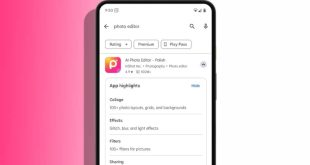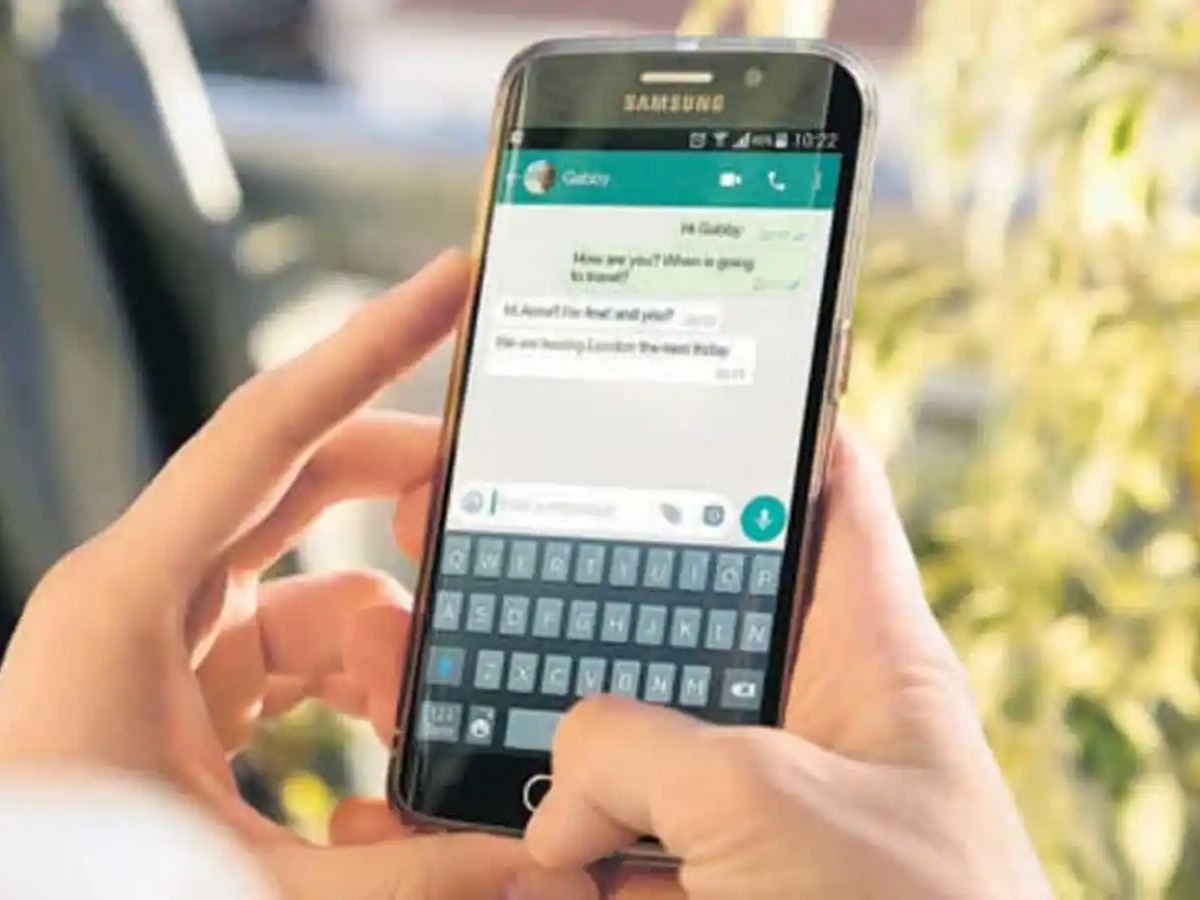 How to Restore Deleted WhatsApp Chats: A Comprehensive Guide
How to Restore Deleted WhatsApp Chats: A Comprehensive Guide
In today’s digital age, WhatsApp has become an integral part of our communication. However, it can be distressing when important chats are accidentally deleted. But fret not! WhatsApp provides several methods to recover deleted chats. Although this process depends on factors like whether you had previously backed up your data and the type of device you are using. If you’re looking to restore deleted messages from your WhatsApp chats, follow these steps:
1. Understanding WhatsApp Backups
Before diving into the recovery process, it’s crucial to understand how WhatsApp backups work. On Android devices, WhatsApp automatically backs up your chats to Google Drive, unless you’ve turned this feature off. Similarly, on iPhones, WhatsApp backs up your chats to iCloud if you have enabled this feature.
2. Recovering Deleted Messages on Android
a. Uninstall WhatsApp
To begin the recovery process, uninstall WhatsApp from your device.
b. Reinstall WhatsApp
Next, reinstall WhatsApp from the Google Play Store.
c. Restore Chat History
During the setup process, WhatsApp will automatically detect the backup stored on your Google Drive. It will prompt you to restore your chat history. Simply tap on “Restore” and retrieve your deleted chats. Keep in mind that only chats present at the time of backup will be restored.
3. Recovering Deleted Messages on iPhone
a. Uninstall WhatsApp
Firstly, uninstall WhatsApp from your iPhone.
b. Reinstall WhatsApp
After uninstalling, download and reinstall WhatsApp from the App Store.
c. Verify Phone Number
During setup, verify your phone number.
d. Restore Chat History
When prompted, tap on “Restore Chat History” to utilize your iCloud backup and recover your deleted messages.
Accidentally deleting WhatsApp chats can be a source of frustration, but with the right steps, you can retrieve them. By understanding how WhatsApp backups work and following the appropriate recovery process for your device, you can ensure that your important conversations are not lost forever.
 Suspense Crime Sach Ka Dam
Suspense Crime Sach Ka Dam