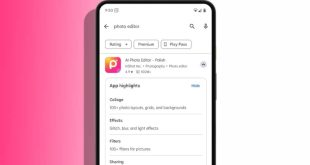Google Photos Benefits: Unlocking Hidden Features for Enhanced User Experience
Google Photos Benefits: Unlocking Hidden Features for Enhanced User Experience
Google Photos, the pre-installed app on every Android smartphone, goes beyond its conventional role of photo viewing and editing. While many users may not be aware of its full potential, this article sheds light on three distinct features that can significantly ease everyday tasks.
Built-in Convenience
Google Photos comes pre-installed on Android smartphones, seamlessly integrating with the device. This built-in nature ensures that users have immediate access to their entire photo and video library. Beyond just viewing and editing, the app proves to be a versatile tool for various tasks.
Photo and Video Viewing
One of the primary functions of Google Photos is, of course, viewing and managing photos and videos. Users can easily navigate through their media content, reminisce about memories, and make necessary edits to their photos. The intuitive interface adds to the user experience, making it a go-to app for multimedia management.
Beyond Photo Viewing
While the app is commonly associated with photo viewing, its capabilities extend far beyond. Let’s explore three distinctive features that might have gone unnoticed by many users.
Text-to-Speech Feature
A standout feature of Google Photos is its text-to-speech functionality. Imagine you come across an image with text, but you prefer listening to it instead. The process is simple: select the image, tap on Lens, go to Translate, and finally, click on Listen. Your phone will then read aloud the text present in the image.
Copy Text from Images
Another underrated advantage is the ability to copy text from images. After clicking on Lens and Translate, users can select all the text in the image. Once copied, this text can be pasted anywhere, offering a convenient way to share information or utilize it for personal use.
Translate Text in Images
The third noteworthy feature is the app’s ability to translate text within images. By clicking on Change language after selecting Lens and Translate, users can translate the text in the image into their preferred language. This makes Google Photos a handy tool for breaking language barriers and understanding content in different languages.
Unlocking Hidden Potential
Despite its powerful features, Google Photos often remains underutilized due to users’ lack of awareness. It’s time to unlock the hidden potential of this app and make the most of its versatile features.
First Benefit: Text-to-Speech
The ability to listen to text within images can be a game-changer for various scenarios. Whether you come across a sign in a foreign language or want to hear the content of a document, Google Photos makes it effortlessly accessible.
Second Benefit: Copy-Paste Functionality
Copying text from images opens up a world of possibilities. From quickly sharing information to storing important details, this feature enhances the practicality of the app. Users can copy text and seamlessly paste it into messages, documents, or any other application.
Third Benefit: Multilingual Translation
Google Photos’ translation feature is not limited to typed text but extends to text within images. This is particularly beneficial for travelers, language learners, or anyone dealing with multilingual content. The ease of translating text directly from images simplifies the process.
In conclusion, Google Photos is more than just a photo gallery app; it’s a versatile tool that can significantly enhance the user experience. From listening to text within images to effortlessly translating multilingual content, the app brings convenience to everyday tasks. Users are encouraged to explore these features and unlock the hidden potential of Google Photos for a more seamless digital experience.
 Suspense Crime Sach Ka Dam
Suspense Crime Sach Ka Dam