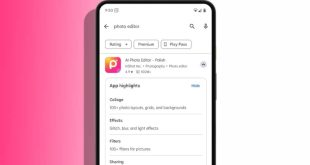Essential Android Smartphone Battery Tips to Keep Your Device Powered Longer
Essential Android Smartphone Battery Tips to Keep Your Device Powered Longer
In today’s fast-paced world, our smartphones are more than just tools; they’re lifelines. However, they’re no good to us dead. So, let’s dive into some foolproof strategies to keep your Android smartphone’s battery running longer—because there’s nothing worse than watching your phone die in the middle of a busy day.
Lower Your Screen Brightness
It’s simple: a brighter screen drains more battery. Dimming your screen brightness can significantly prolong your phone’s battery life. If you’re not using it, why not turn the screen off completely? This small change can make a substantial difference.
Turn Off Wi-Fi and Bluetooth When Not in Use
These features are fantastic for connectivity, but they’re also notorious battery drainers when left on. Remember to flip them off when you’re not actively using them. It’s a small step that can save you a chunk of battery life.
Close Background Apps
Apps running in the background are stealthy battery killers. Head to “Settings” > “Apps” > “Running” and shut down the ones you don’t need. This will free up resources and help your battery last much longer.
Disable Location Services
Unless you’re navigating somewhere or need your location for an app, having your location services on continuously is a waste. Turn it off and watch your battery thank you by lasting longer.
Use Data Saver Mode
This is particularly useful when you’re running low on data towards the end of the month. Data Saver Mode minimizes data usage and, by extension, reduces battery consumption. It’s a win-win for your data plan and battery life.
Uninstall Unused Apps
Those old games and apps you downloaded once and forgot about? They’re still consuming resources. Clean your phone up for an instant battery life boost.
Activate Battery Saving Mode
This might seem like an obvious tip, but many people forget that Battery Saving Mode is specifically designed to extend your phone’s life when you’re running low on juice. Don’t wait until your phone is about to die; turn it on when you see your battery dipping below 20%.
Reduce Screen Time
The less you use your phone, the less battery you’ll use. It’s straightforward but true. Maybe give that book a read or gaze out of the window on your commute—your phone’s battery will last longer, and you might discover a new perspective.
Use Night Mode
Many Android devices come with a Night Mode setting that not only helps reduce eye strain but also saves battery life. If you’re someone who uses your phone frequently at night, this setting can be a game-changer.
Keep Your Smartphone Cool
Avoid leaving your phone out in direct sunlight or in hot environments. High temperatures can degrade your battery’s life quite rapidly.
 Suspense Crime Sach Ka Dam
Suspense Crime Sach Ka Dam